Grammarly Free or Grammarly Premium, which one is best for you? Whether you’re writing an essay for a scholarship or re-writing your resume, Grammarly is an essential software tool that helps to catch grammar mistakes, spelling errors, and so much more.
*Disclaimer: This article contains affiliate links from Grammarly, and this helps to support the blog. Thanks!
Free Version
For the last six years, I have used the free version of Grammarly and it has helped me tremendously when writing essays for scholarships and classes. You can write a draft of your essay in Microsoft Word and then upload it into Grammarly. Then suggestions are made to simplify wordy sentences, add correct punctuation, and change misspelled words. This helps cut down on deadly mistakes that could make or break you getting a scholarship or better grade.
The free version is a best fit for someone that writes well. If you are an English major, blogger, or write short stories then the free version is for you. Also, if you enjoy the process of writing, and making revisions then Grammarly helps to perfect your work. Take advantage of all the features available in the free version as it all elevates your writing.
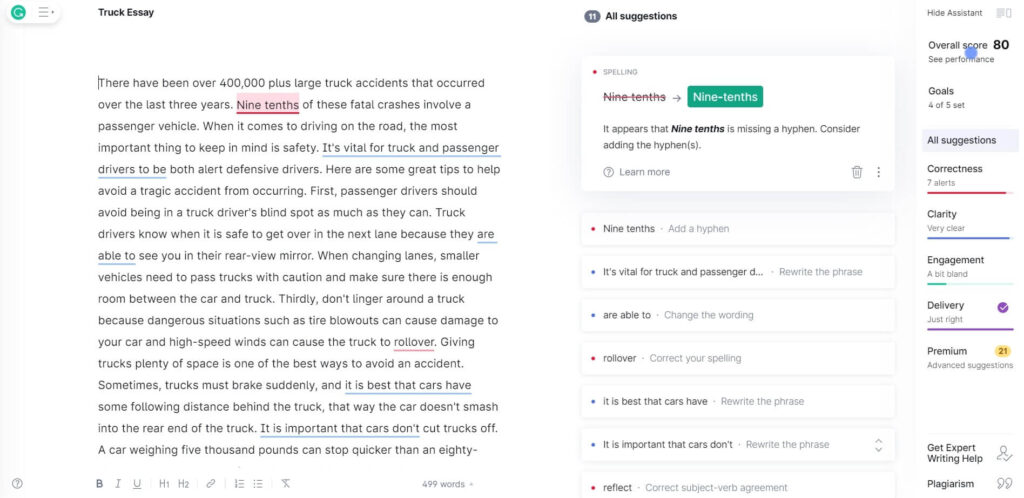
Chrome Extension and App
The extension is free to install and one of my favorite ways to use this tool. You can add it to Chrome, Firefox, Safari, and Microsoft Edge. Once you install the extension a small Grammarly logo will pop up in the browser once you begin typing. I use this tool when I write new articles for my blog, create graphics in Canva, and send e-mails. This tool is really robust and helps in catching error’s in real-time while you write.
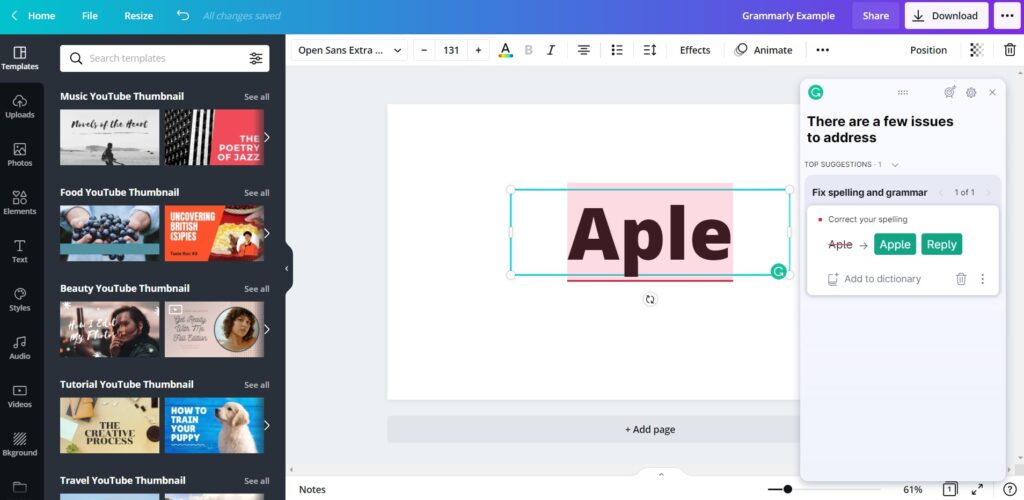
Now if you are on the go and use your phone to write a lot in Google Docs or type e-mails then use the Grammarly app. You can download the app and install the keyboard feature. Once you install the keyboard, Grammarly can then suggest corrections that need to be made directly where you type. This is another free tool offered by Grammarly that can be used on iPhones and Androids.

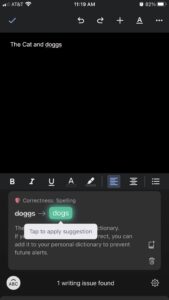
Premium Version
Grammarly premium incorporates all the features from the free version and more. In the paid version, you get to work with a writing expert that will look over your document to help provide more clarity and corrections. Turn around times for this service are between 30 minutes up to 3 days. Plus you can use the plagiarism checker tool which quickly detects any plagiarism. This tool is helpful for college students who need to cite sources in their essays for classes and making sure scholarship essays are original work.
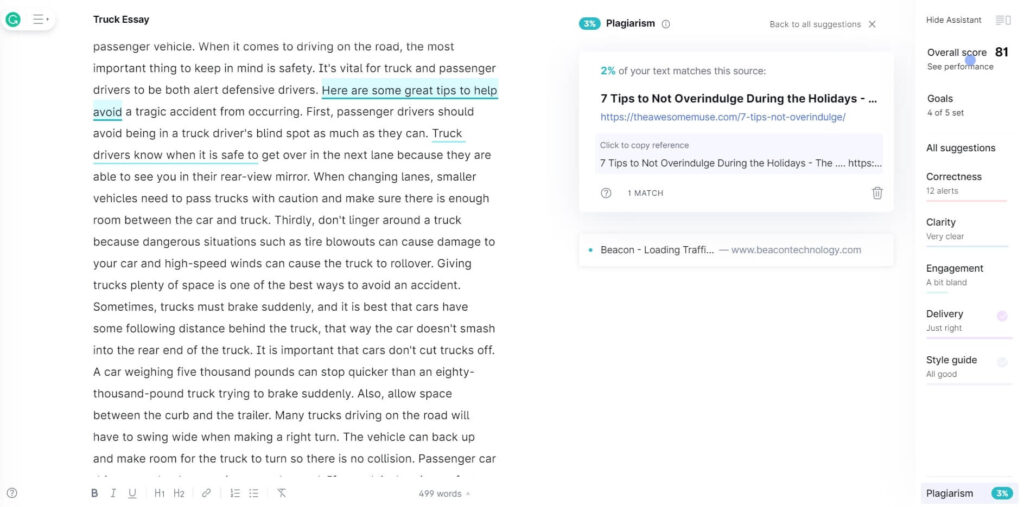
The synonym feature in the premium version helps writers cut down on redundancy. For example, instead of writing “find” several times throughout your text you can replace “find” with “discover”. The software detects and makes these suggestions to help add variety to your writing. You can also view your score to see overall the quality of your writing. Download the pdf report to get an in-depth review of your text and look to see where improvements can be made.
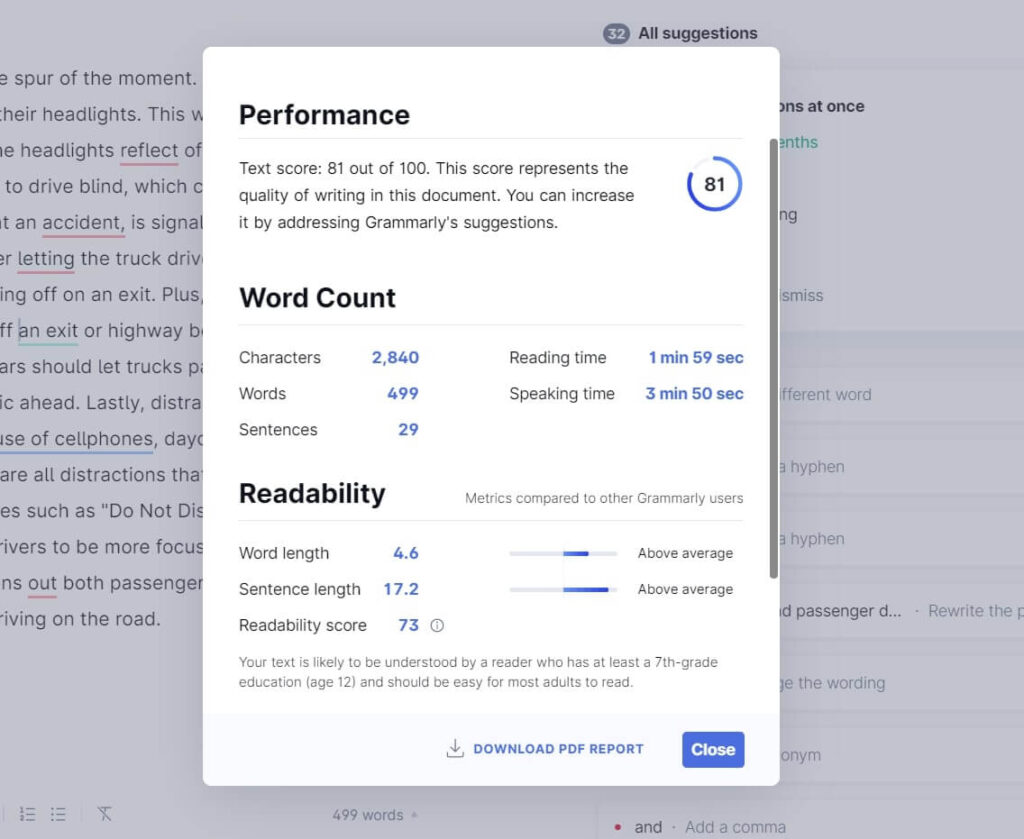
The premium version is best for someone who really struggles with writing. If you have to re-work a large portion of your essay or make many grammar mistakes, then Grammarly premium would be highly beneficial for you. The paid version costs $11.66 a month and is well worth it with all the features. Overall, both versions will help you to be a better writer no matter what the task.
These tools from Grammarly will take your writing to the next level and learn more about how you can use this great grammar software to “Write A Winning Scholarship Essay”,



