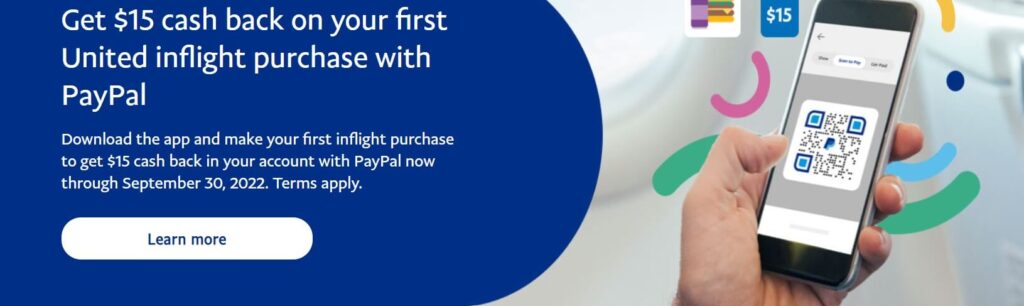
Use a PayPal QR code on a United Airlines flight and get cash back instantly. These QR codes are secure, touch-free payments that make it quick and seamless to complete transactions.
PayPal QR Codes and United Airlines
Recently, United Airlines and PayPal partnered together to give travelers the option to pay for in-flight snacks, and beverages using QR Codes. This new form of accepted payment encourages contactless purchases on board and the use of technology. To spread the word about this new feature, PayPal is rolling out a cash-back incentive for United Airlines customers.
The Promotion and How I used it
PayPal is running a promotion now until September 20th, 2022 where you can get $15 dollars in cash back when you make an in-flight purchase on a domestic flight. I took advantage of this promotion by purchasing a small can of Pringles chips for $4 dollars on my flight to Miami.
This allowed me to get the least expensive item while getting the highest amount in cash back. You can get this incentive by downloading the PayPal app. First, check your Apple and Google stores for the app and begin to set up your account.
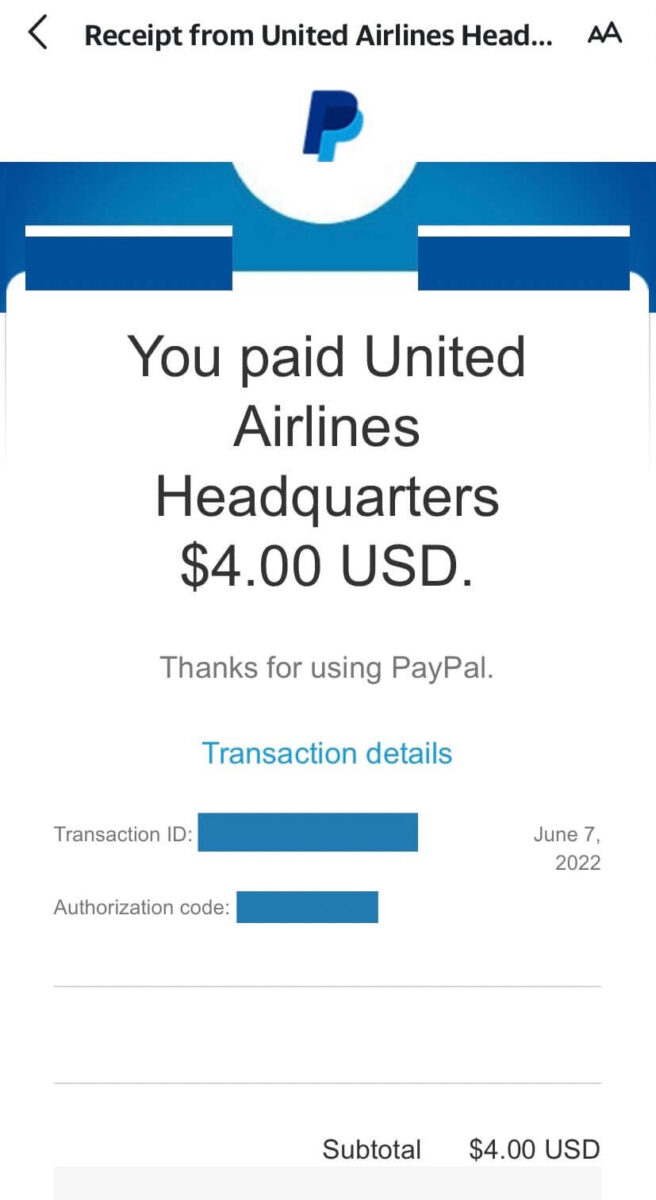
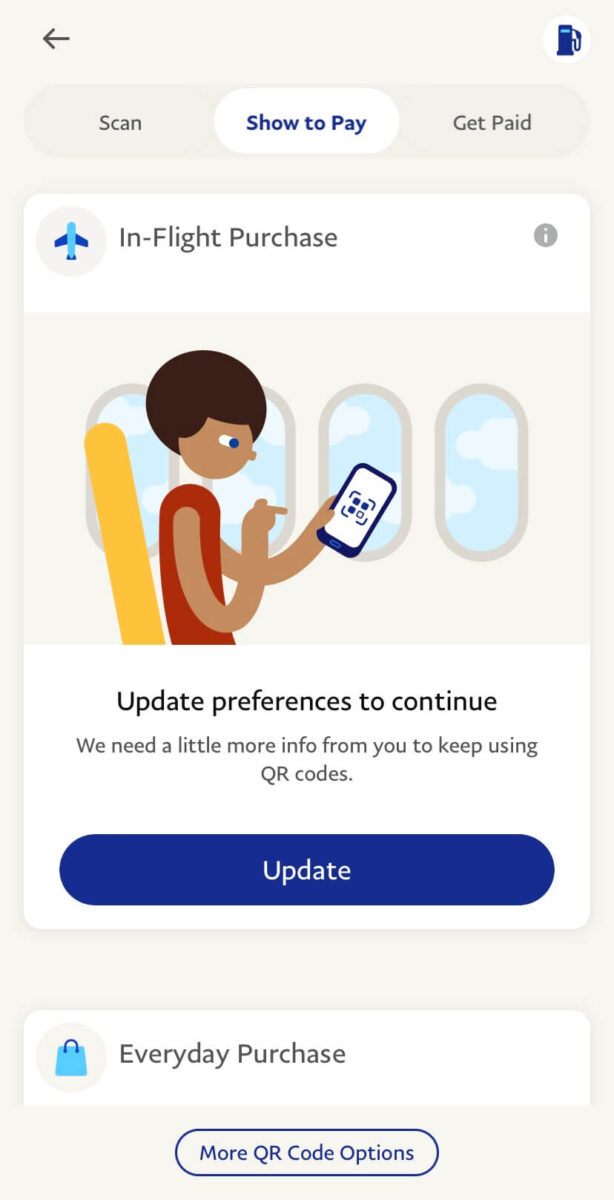
Using the PayPal App To Recieve Cash-Back
Using the PayPal app to get cash back is simple, easy, and fast. First, set up any debit or travel credit card to your digital PayPal wallet. This must be done before boarding your flight since you will still have cellular service. Next, click the QR icon in the right-hand corner this will take you to the next page where you have the option to scan, show to pay, or get paid. Tap on the show to pay and click on in-flight purchases. Then, click update preferences and link your preferred card to that wallet.
Using this feature is great because wi-fi is not needed. When the flight attendant takes your order, simply open the app, click the QR code icon, tap in-flight purchase, and a QR code will pop up. Show this to the flight attendant to scan so the money can be debited from the card set up in your wallet.
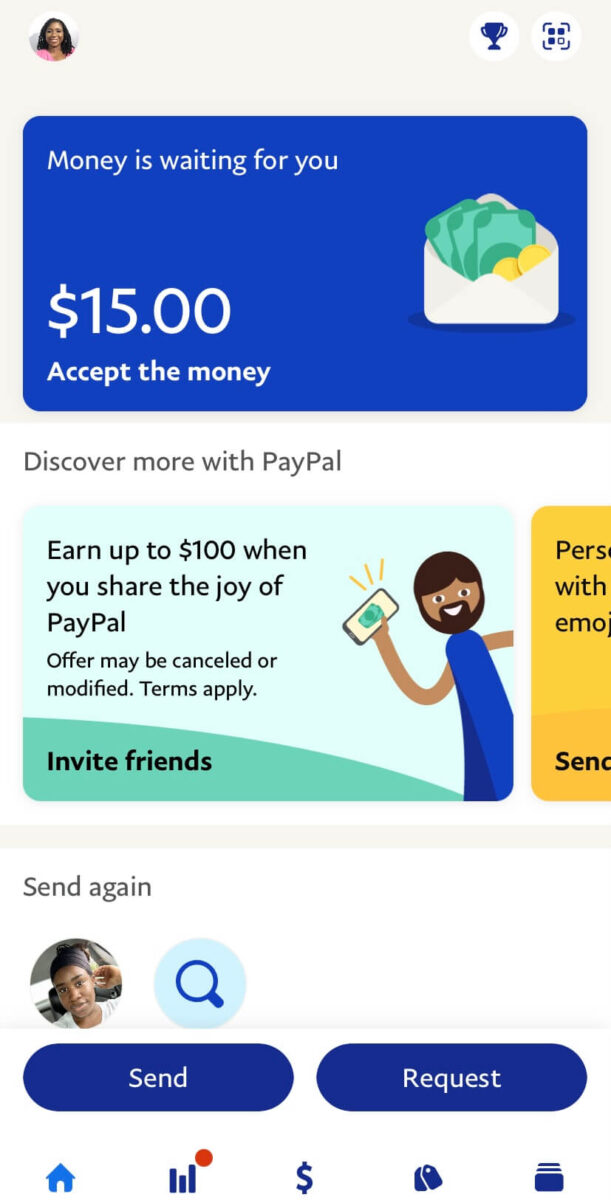
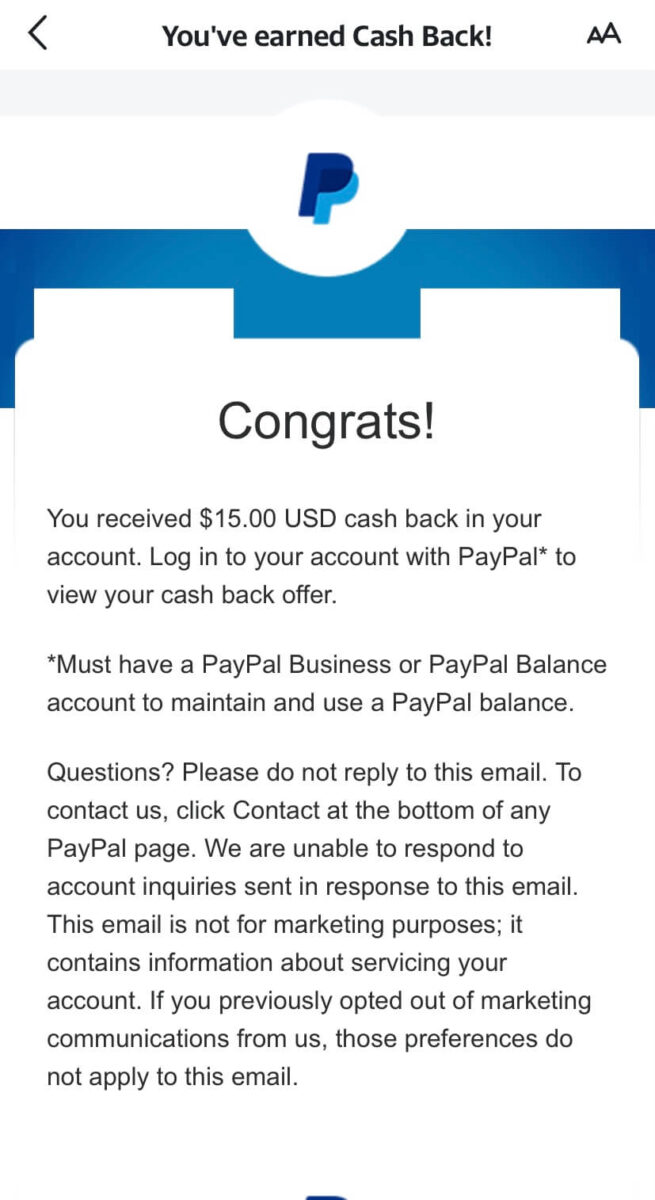
The cash back amount will show up in your account and you will receive an e-mail confirming the transaction. When you get the $15 dollars back you can decide to transfer it to your bank or keep it within PayPal. This is a great way to build up extra cash for other items you may be looking to purchase. Plus, you get to experience using a new service through PayPal.
Want to learn how to get started with PayPal? Use My PayPal invite to earn cash back and for the first $5 dollars you spend, you will receive $10 dollars back. This referral helps to support the blog, thank you so much for your readership.
